
In today's digital age, mobile devices have become an essential part of our daily lives. With over half of all web traffic coming from mobile devices, it's no surprise that Google has made mobile usability a top priority in their search algorithms. As a result, businesses must ensure that their websites are optimized for mobile search if they want to remain competitive in the online market. In this article, we'll discuss how Google Search Console can help you optimize your website for mobile search, and why it's essential for your business's success in the digital world.
In recent years, mobile devices have become increasingly popular for browsing the web. In fact, mobile devices now account for more than half of all internet traffic. This trend has not gone unnoticed by search engines like Google, who have made mobile usability a top priority in their search algorithms. If your website is not optimized for mobile devices, it will not rank well in mobile search results. This means that you could be missing out on a significant amount of traffic and potential customers.
Mobile optimization is crucial for SEO because it affects how search engines crawl and index your website. If your website is not optimized for mobile devices, search engines like Google may have difficulty crawling and indexing your pages, which can negatively impact your search rankings. Additionally, mobile users have different browsing habits than desktop users, so having a website that is optimized for mobile devices can improve user experience and increase engagement, leading to higher conversion rates.
Mobile usability issues can arise when a website is not optimized for mobile devices. Some common issues include slow page load times, difficult-to-read text, and unresponsive design. Slow page load times can be caused by large image files or other content that takes a long time to load on a mobile device. Difficult-to-read text can be caused by font sizes that are too small or text that is too dense. Unresponsive design can make it difficult for users to navigate your website and find the information they are looking for.
Mobile usability issues can negatively impact user experience, which can lead to high bounce rates and low engagement. This, in turn, can negatively impact your search rankings and ultimately, your business's success. It's essential to identify and fix mobile usability issues to improve the user experience and ensure that your website is optimized for mobile devices.
Google Search Console is a powerful tool that can help you monitor and improve your website's mobile usability and SEO performance. It provides valuable insights into how Google crawls and indexes your website, as well as how your website performs in search results. With Google Search Console, you can identify mobile usability issues on your website and fix them to improve your website's mobile performance.
To identify mobile usability issues on your website using Google Search Console, follow these steps:
Google Search Console will provide a list of mobile usability issues on your website, including issues with font size, touch elements, and viewport configuration. It will also provide recommendations on how to fix these issues to improve your website's mobile performance.
Once you have identified mobile usability issues on your website using Google Search Console, it's time to fix them. Here are some tips for fixing mobile usability issues:
By fixing mobile usability issues, you can improve the user experience on your website and ensure that it is optimized for mobile devices and SEO, leading to higher engagement, better conversion rates, and ultimately, greater success for your business.
After you have fixed mobile usability issues on your website, it's important to measure your website's mobile usability performance using Google Search Console. Google Search Console provides valuable insights into how your website performs in mobile search results, including click-through rates, impressions, and average position.
To measure your website's mobile usability performance using Google Search Console, follow these steps:
By measuring your website's mobile usability performance, you can identify areas for improvement and ensure that your website is optimized for mobile devices.
There are many tools and resources available to help you optimize your website for mobile devices and SEO. Here are some resources to check out:
By using these tools and resources, you can ensure that your website is optimized for mobile devices and SEO, leading to greater success for your business.
Mobile devices are an essential part of our daily lives, and optimizing your website for mobile devices is crucial for SEO and business success. Google Search Console is a powerful tool that can help you identify and fix mobile usability issues on your website, as well as measure your website's mobile usability performance. By following best practices for mobile optimization and using tools and resources available, you can ensure that your website is optimized for mobile devices and SEO, leading to higher engagement, better conversion rates, and ultimately, greater success for your business.
Read more about how to get the most out of your content

Following up on my earlier post about BigCommerce's rebrand announcement, I got my hands on theCleveland...
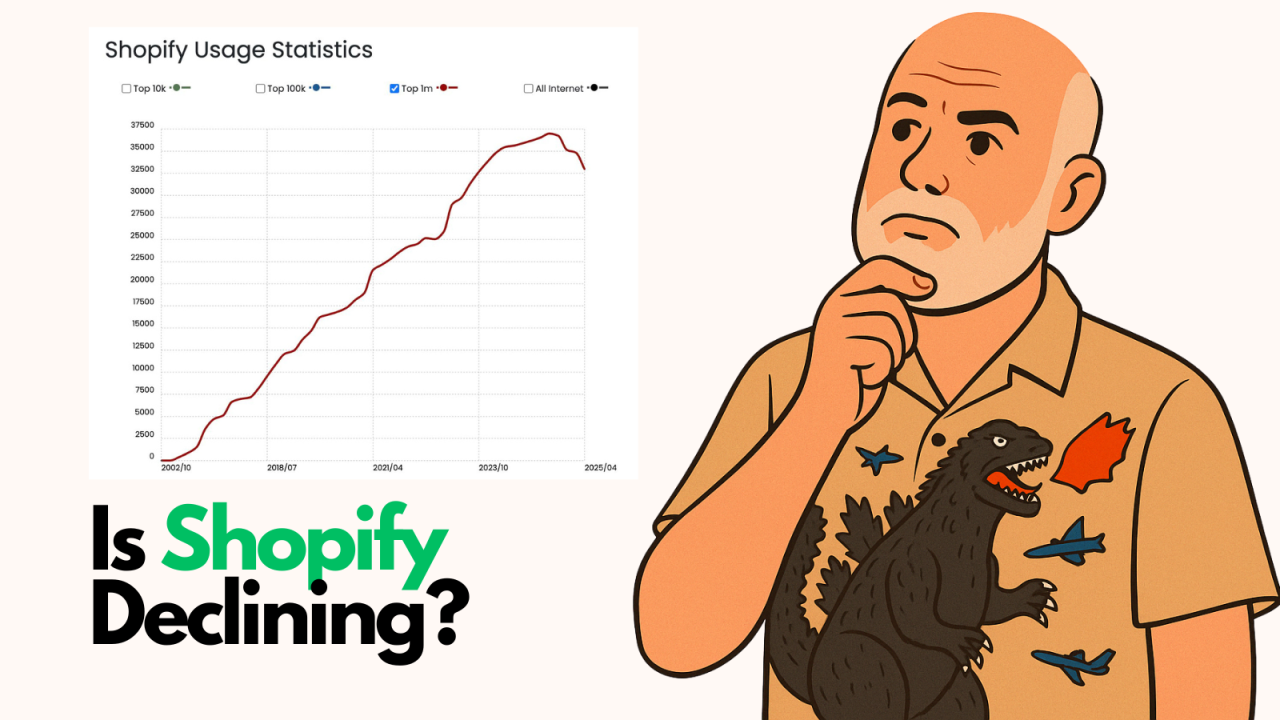
By Brent W Peterson AI vs Shopify: Is Platform Dominance Ending in 2025?
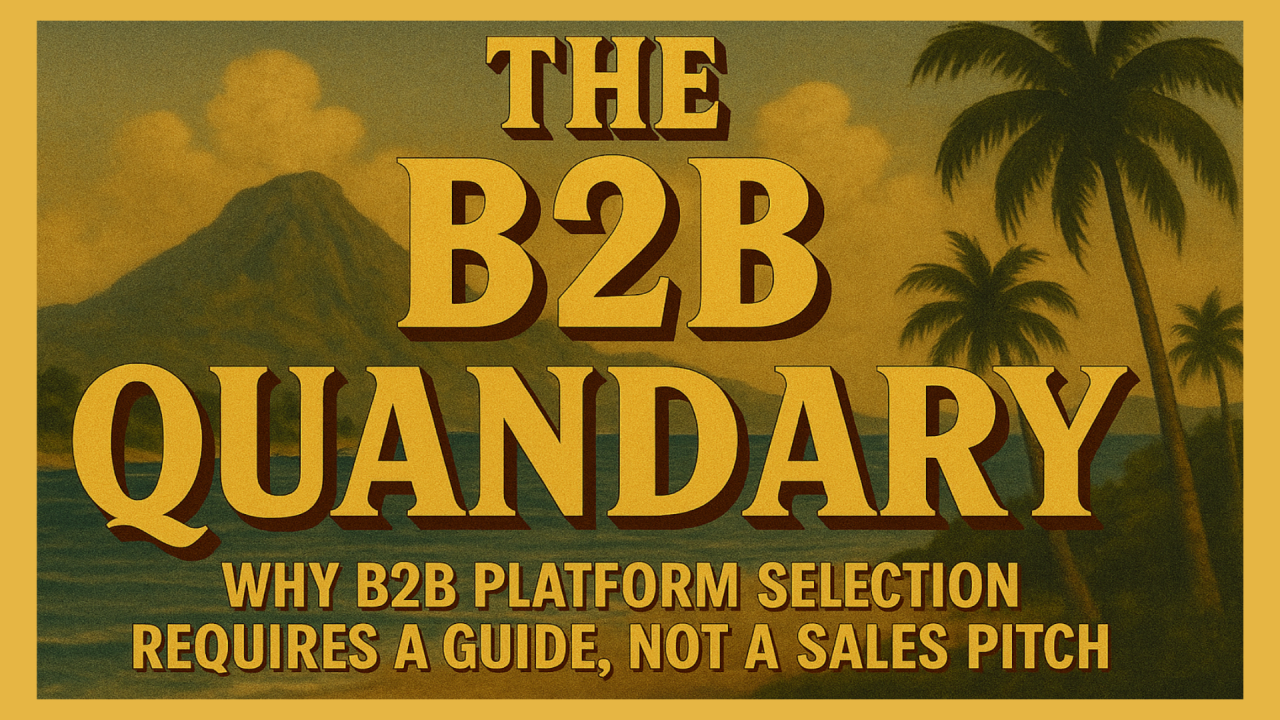
The B2B OG Reality Check In 1995, I built my first B2B website for my then computer assembly company. It...