
Staying on top of blogging is fundamental to any content promotion plan. If crafting those blog posts is your responsibility, you've likely encountered a few moments of writer's block. It appears to be a difficult task to craft both the beginning and conclusion of any project. What is the most efficient way to introduce and conclude our topic without sounding too drawn out or choppy? It can be difficult to find a good balance between the two. When you're having difficulty coming up with the ideal conclusion for your blog post, it could be that a bit of motivation is all you need.
These are some of the best ways to bring a blog post to a close!
These techniques promote intentionality and make it easier to be remembered. Most significantly, they motivate users to take action or further interact.
Are you prepared to begin? We'll start with a classic example: the call to action.
This technique has been around for some time, and it's been successful. Finishing a blog post with a call to action is a reliable and powerful approach. For those who are looking to make sales, book appointments, or do something comparable, the call to action is difficult to surpass. By correctly employing search engine optimization techniques, you can ensure that readers arrive at your post because it offers a solution to an issue they are dealing with or provides them with the required data.
Reflect for a moment: what path led you to this blog post? You're likely searching for solutions on how to conclude your blog posts, and this post was returned as a result of your query. While a blog post should aim to provide you with worthwhile information, the role of the CTA is to prompt a reader, once they have had their issue resolved, to take the next step towards becoming a paying customer.
A CTA can be basic and just composed of text. Imagine you've just shared an informative guide on purchasing widgets, aiming to provide valuable insights to your audience. It could appear something like this:
"After having gone through this post, you can now accurately understand the purpose of a widget. ABC Widgets has been producing superlative widgets for 85 years."
"Are you eager to gain more knowledge? Have a look at our magnificent selection of handmade widgets!"
In the end, you could include a link to your wonderful online widget store. Using this type of call-to-action can be applied in any situation where a link is involved such as:
Creating a call-to-action (CTA) can be done with any linkable action you wish to encourage readers to take.
Including an image in the call-to-action can be more effective than just plain text. No matter how great your conclusion is, your audience will still understand what you have been pursuing. A few of them may disregard the last paragraph entirely. A visually striking CTA captures people's focus again, resulting in more successful outcomes.
One way to finish off a blog post is to include a link to a helpful resource. This can be an SEO guide that provides visitors with additional information. By providing such a link, readers can further explore the topic and get more valuable insight. Brands should not include graphic-based CTAs on every blog post since this may drain resources, and instead opt to have them featured on more important pages.
Concluding your blog post with a thought-provoking question can serve as an effective strategy to engage readers and foster meaningful discussions. However, this technique warrants careful consideration due to several factors. Let's use our widget example from earlier. In a bid to encourage interaction, you pose the question:
"We trust that you appreciated our instructional post on buying widgets. However, we would be pleased to hear your opinion: What strategies have been successful, and which have not? Did we bypass something? Are there any widget-purchasing tactics that you would like to see included here?"
While ending with a question can undoubtedly stimulate engagement, it's crucial to recognize that not all blogging platforms are equipped with the capacity for readers to leave comments and engage in conversations. If your website lacks the infrastructure to accommodate comments, urging readers to share their perspectives could feel like a futile effort. Nevertheless, the strategy of posing a question holds significant potential under specific circumstances. Context plays a pivotal role. In cases where your blog caters to an environment conducive to dialogue, such as platforms with comment sections, online forums, or social media threads, the question-based approach can yield substantial benefits.
Consider the scenario of a fashion blog with an active community of followers. Concluding a post about seasonal trends with a question like, "Which of these trends resonates most with your personal style? Are there any additional trends you anticipate?" can spark lively conversations and empower readers to voice their preferences and insights.
You can also encourage engagement through a call to action that aligns with the available features. For instance, redirecting readers to follow your social media accounts, sign up for newsletters, or explore related content can help sustain their engagement.
Crafting a compelling narrative that maintains your readers' interest is a powerful technique to master. Employing a carefully orchestrated cliffhanger as the crescendo of your content can leave readers craving more, igniting their curiosity and driving them to eagerly anticipate your next installment.
Imagine this scenario: You've meticulously constructed a thought-provoking blog post, brimming with insights and ideas. As you reach the conclusion, you decide to employ a cliffhanger that tantalizingly hints at a revelation waiting to be unveiled. Your words resonate with your readers, promising an answer to a burning question:
"Curious about how this strategy played out in the real world? Stay tuned as we unveil the results next week!"
Did you catch the intrigue in that statement? This is the essence of a cliffhanger—a strategic pause that leaves readers hanging on the precipice of discovery.
The impact of a cliffhanger is amplified when your audience is comprised of loyal, engaged followers who eagerly await your updates. Proceed with caution when intertwining cliffhangers with search engine optimization tactics. The harmony between these strategies requires finesse, as misalignment can be detrimental. Search engines, particularly Google, strive to fulfill user intent, and misleading cliffhangers can lead to unsatisfactory experiences. When it looks like your post is going to respond to someone's question, yet fails to do so, it won't be well-received by the reader (or by Google).
Consider this: Your post teases a resolution to a user's query but fails to deliver, leaving both reader and search engine unsatisfied. If optimizing for search intent, ensure your cliffhanger aligns with a separate topic. Imagine a user querying "best widget for my Thingamabob 3000." Ensure your post details which widgets are the most suitable and why. You should not use it as a statement that leaves the reader hanging. Perhaps the suspenseful ending could be about the soon-to-be-released new widget innovation piquing interest while still responding to the user's needs.
Navigating business blogging presents a unique set of challenges when it comes to utilizing suspenseful techniques like cliffhangers. However, there's an alternative strategy that offers the allure of anticipation without the potential pitfalls: the art of the teaser. By incorporating teasers effectively, bloggers can generate curiosity and maintain reader engagement, all while sidestepping the complications that can accompany cliffhangers.
Distinguishing teasers from cliffhangers is crucial. A key distinction lies in the approach to content delivery. Rather than leaving readers hanging, a teaser ensures that the present post delivers a comprehensive and valuable experience. By providing substantive insights within the current article, you cultivate a sense of reader satisfaction, while also enticing them to return for the next installment.
Here's an example of a teaser: You're delving into an insightful discussion about the latest marketing trends in your current blog post. Seizing the power of the teaser, you subtly foreshadow an imminent exploration of innovative strategies set to be unveiled in the following weeks. This not only stirs anticipation but also creates a sense of coherence in your blog's narrative arc.
The versatility of teasers shines particularly in blog posts that don't hinge on aggressive sales pitches or overt calls-to-action. Instead of abrupt pauses that can disrupt the reading experience, teasers offer a subtle way to maintain long-term engagement. By offering glimpses of the forthcoming content, you create an incentive for readers to invest in your blog's journey over time.
At the end of the day, it's essential to construct a blog that's more than just a platform for responding to individual inquiries. You should strive to make your blog a place that's so attractive to readers that they keep returning. Your teaser can be of assistance in this, demonstrating to readers that your blog has genuinely remarkable material -- not only one post that happened to respond to their query.
As your blog post draws to a close, an impactful way to fortify the knowledge your readers have acquired is through a succinct yet engaging summary. This strategic move involves rephrasing and reimagining the core concepts explored in your article, presenting them in a fresh light that resonates with your audience. Amplify the effectiveness of this technique by seamlessly incorporating mini-calls to action (CTAs) that propel readers toward further engagement.
However, it's paramount to note that a summary isn't a mere regurgitation of your main points. Your audience's time is a precious commodity, and they seek value beyond repetition. To that end, steer clear of a tone reminiscent of an academic essay. The charm of blogging lies in its accessibility and conciseness, factors that distinguish it from sounding too scholarly. Your readers crave insights that resonate quickly and meaningfully.
It's crucial to recognize that while mastering the art of concluding blog posts is a cornerstone of an effective content marketing plan, it's merely one facet of a multifaceted approach. The strategic resonance of your conclusions is intricately intertwined with other supporting elements. In isolation, they might fade into obscurity. However, when woven into a larger tapestry, their impact amplifies.
For optimal outcomes, envision a content ecosystem that's meticulously designed for success. A robust content scheme, comprising diverse formats and channels, provides the foundation for your blog posts to flourish. Within this schema, the significance of blog post conclusions is accentuated, as they synchronize with summaries, visuals, videos, and more, creating a harmonious symphony of engagement.

Following up on my earlier post about BigCommerce's rebrand announcement, I got my hands on theCleveland...
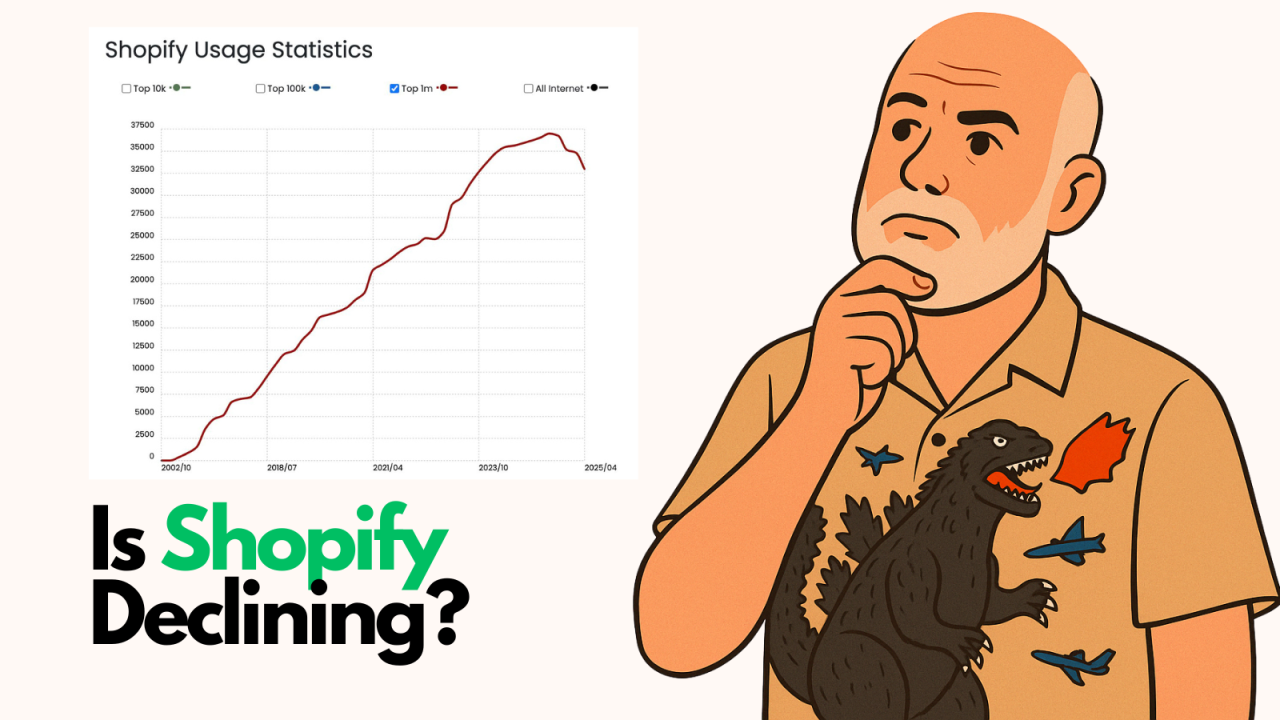
By Brent W Peterson AI vs Shopify: Is Platform Dominance Ending in 2025?
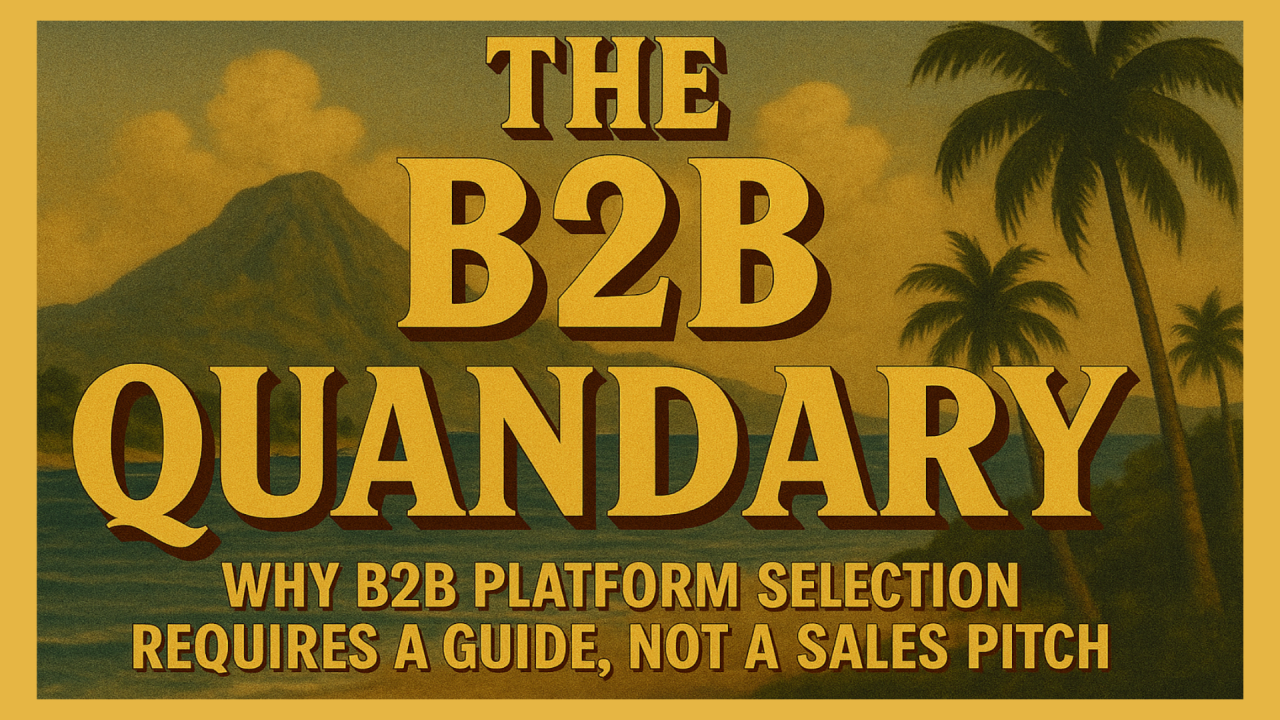
The B2B OG Reality Check In 1995, I built my first B2B website for my then computer assembly company. It...